My new Gatsby Blog with Quality built-in
— Gatsby, Build Quality In, Test Driven Development — 7 min read
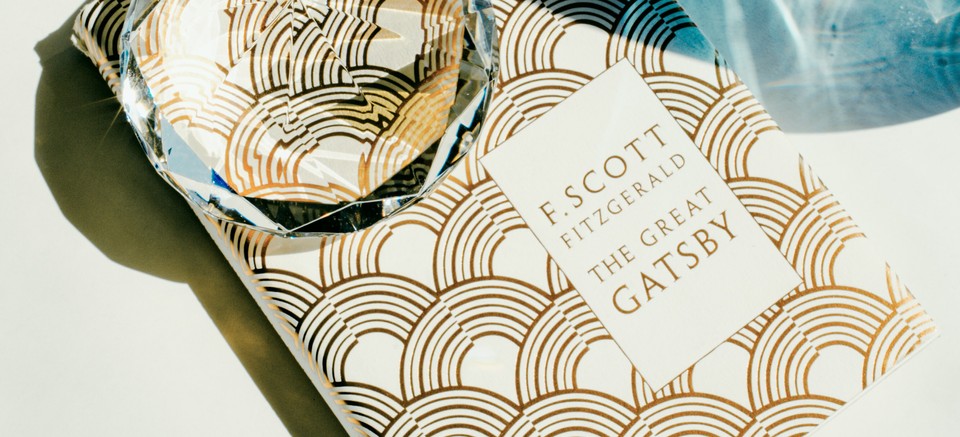
After my decision to use Gatsby for my new blog, now is the time to set it up. For everyone interested in doing the same, I will try to describe in this blog post in detail the steps I did.
Setup Gatsby
Setting up a blog with Gatsby could get quite time consuming.
But luckily there are some nice starters for Gatsby like the gatsby-starter-minimal-blog by LekoArts.
To set it up in a new folder called blog and start it, simply run the following commands (you might need to install NPM and the Gatsby CLI first):
gatsby new blog https://github.com/LekoArts/gatsby-starter-minimal-blogcd blognpm startNow open http://localhost:8000/ in your browser, and you will see your new website for the first time with some default content.
That was quick. Let's start writing the first blog post.
But... wait a second. Sooner or later we will have many posts and extensive customizations. With patches and upgrades of Gatsby and its customizations, bugs will be the order of the day.
So, let's first pave a high-quality runway for our posts and customizations. Build quality in right from the beginning is the key enabler for successful software projects.

Static code analysis (incl. formatting) with ESLint and Prettier
Basic programming pitfalls can already be prevented without writing complex tests. All we need to do is to enable static code analysis like ESLint on our project and from now on we get useful hints to improve our code for free.
Additionally we use Prettier to have a consistent format of our files. To install ESLint and Prettier and some more required dependencies, run:
npm install --save-dev eslint prettier eslint-config-prettier eslint-plugin-prettier eslint-plugin-react @typescript-eslint/eslint-plugin @typescript-eslint/parserWe only want to lint our own source code. Thus, we have to add a .eslintignore in the Gatsby root folder:
node_modules**/node_modules/****/.cache/****/build/****/public/**And we add a .eslintrc.js in the Gatsby root folder to configure ESLint:
module.exports = { env: { browser: true, node: true, }, parser: "@typescript-eslint/parser", parserOptions: { ecmaVersion: 2020, sourceType: "module", ecmaFeatures: { jsx: true, }, }, settings: { react: { version: "detect", }, }, extends: [ "plugin:react/recommended", "plugin:@typescript-eslint/recommended", "prettier", "plugin:prettier/recommended", ], rules: { "no-console": ["error", { allow: ["warn", "error"] }], "@typescript-eslint/explicit-function-return-type": "off", "@typescript-eslint/no-explicit-any": "warn", "@typescript-eslint/no-var-requires": "off", "react/prop-types": ["warn", { skipUndeclared: true }], },};The configuration for Prettier is done in .prettierrc.js in the Gatsby root folder:
module.exports = { printWidth: 120, proseWrap: "preserve",};Finally, we add some scripts to package.json by running the following commands:
npm pkg set scripts.lint="eslint . --ext .ts,.tsx,.js,.jsx"npm pkg set scripts.lint:fix="npm run lint -- --fix"npm pkg set scripts.type-check="tsc --noEmit"Now when we change something, e.g. adding some more spaces in front of a line, npm run lint will report an issue.
With npm run lint:fix ESLint will try to fix the issue, e.g. the previously added spaces get removed.
And never forget to version control your changes. Version control ensures that you can always revert and trace your changes in the version history. The Gatsby starter has already set up git and committed the initial state. Hence, we can directly commit our latest changes:
git add .git commit -m "Added static code analysis and code formatting"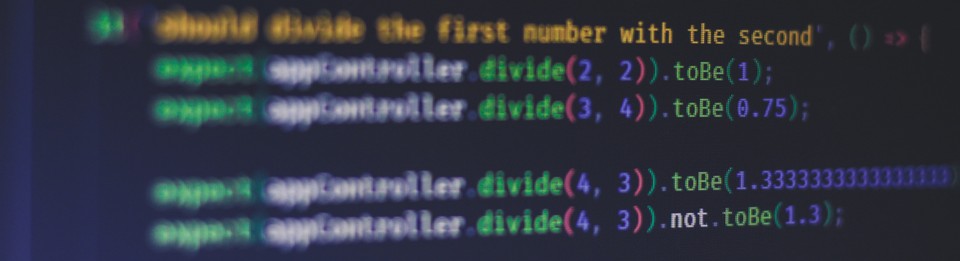
Unit Testing with Jest
With respect to Test-Driven Development (TDD) we want to get even one step further and write functional tests upfront to new developments. This approach ensures that our code is actually testable and quality is assured right away.
Let's prepare our unit test infrastructure with Jest by installing these dev-dependencies to our project:
npm install --save-dev jest babel-jest babel-preset-gatsby identity-obj-proxy @types/jest @babel/preset-typescript @testing-library/jest-dom @testing-library/react @testing-library/user-event jest-environment-jsdomThe configuration of Jest goes into a file in the Gatsby root folder named jest.config.js:
1module.exports = {2 testEnvironment: "jsdom",3 setupFilesAfterEnv: ["<rootDir>/tests/setup-test-env.js"],4 transform: {5 "\\.(ts|js)x?$": `<rootDir>/tests/jest-preprocess.js`,6 },7 moduleNameMapper: {8 ".+\\.(css|styl|less|sass|scss)$": `identity-obj-proxy`,9 ".+\\.(jpg|jpeg|png|gif|eot|otf|webp|svg|ttf|woff|woff2|mp4|webm|wav|mp3|m4a|aac|oga)$": `<rootDir>/tests/__mocks__/file-mock.js`,10 },11 testPathIgnorePatterns: [`node_modules`, `\\.cache`, `<rootDir>.*/public`],12 transformIgnorePatterns: [`node_modules/(?!(gatsby|gatsby-script|gatsby-link|@lekoarts|@mdx-js)/)`],13 globals: {14 __PATH_PREFIX__: ``,15 },16 testEnvironmentOptions: {17 url: `http://localhost`,18 },19 setupFiles: [`<rootDir>/tests/loadershim.js`],20 collectCoverage: true,21 collectCoverageFrom: ["./src/**"],22 coverageThreshold: {23 global: { branches: 80, functions: 80, lines: 80, statements: -10 },24 },25};As you can see in line 5, for .tsx and .jsx files a preprocessor is needed:
const babelOptions = { presets: ["babel-preset-gatsby", "@babel/preset-typescript"],};
module.exports = require("babel-jest").default.createTransformer(babelOptions);A loader shim (line 19) has to be defined in /tests/loadshim.js:
global.___loader = { enqueue: jest.fn(),};One more file for the setup:
import "@testing-library/jest-dom";And a mocking for static files like images:
module.exports = "test-file-stub";And one last file to mock gatsby itself:
import React from "react";const gatsby = jest.requireActual("gatsby");import config from "../../gatsby-config";import type { IPluginRefObject } from "gatsby";
jest.mock("theme-ui", () => { const originalModule = jest.requireActual("theme-ui"); return { __esModule: true, ...originalModule, useColorMode: jest.fn(() => "light"), };});
const THEME_ID = "@lekoarts/gatsby-theme-minimal-blog";const themePlugin = config?.plugins?.find( (plugin): plugin is IPluginRefObject => typeof plugin !== `string` && plugin.resolve === THEME_ID);
module.exports = { ...gatsby, graphql: jest.fn(), Link: jest.fn().mockImplementation( // these props are invalid for an `a` tag ({ activeClassName, activeStyle, getProps, innerRef, partiallyActive, ref, replace, to, ...rest }) => React.createElement("a", { ...rest, href: to, }) ), Slice: jest.fn().mockImplementation(({ alias, ...rest }) => React.createElement("div", { ...rest, "data-test-slice-alias": alias, }) ), useStaticQuery: jest.fn().mockImplementation(() => { return { site: { siteMetadata: config.siteMetadata }, minimalBlogConfig: themePlugin?.options, }; }),};To run Jest, we add one more script to the package.json:
npm pkg set scripts.test="jest"If we now run our tests by executing npm test, we will get an error because there is no test defined yet.
So, let's create our first test for our one and only .tsx file which is the error page /src/pages/404.tsx:
import React from "react";import { render } from "@testing-library/react";import NotFound from "./404";
describe("NotFound", () => { it("renders correctly with 404 text", () => { const { getByText } = render(<NotFound />); expect(getByText(/404/i)); });});Now, when we try to run the dummy test with npm test, we should see an output like this one:
PASS src/pages/404.spec.tsx NotFound ✓ renders correctly with 404 text (257 ms)
--------------------------------------------|---------|----------|---------|---------|-------------------File | % Stmts | % Branch | % Funcs | % Lines | Uncovered Line #s--------------------------------------------|---------|----------|---------|---------|-------------------All files | 100 | 100 | 100 | 100 | pages | 100 | 100 | 100 | 100 | 404.tsx | 100 | 100 | 100 | 100 |--------------------------------------------|---------|----------|---------|---------|-------------------Test Suites: 1 passed, 1 totalTests: 1 passed, 1 totalSnapshots: 0 totalTime: 4.252 sRan all test suites.Yes, the test infrastructure works as expected!
And don't forget to commit the changes:
git add .git commit -m "Added unit testing support"
Run tests before each commit with Husky
For a successful Continuous Integration/Delivery we need to run the unit tests and our static code analysis automatically on each commit. This can be achieved with husky and lint-staged. While husky makes sure that certain scripts are executed on each commit or push, lint-staged runs the static code analysis only on staged files to reduce the execution time and get feedback faster, i.e. one of the goals of Continuous Delivery.
npm install --save-dev lint-stagednpx husky-init && npm install # install and setup husky quicklyThe following two lines configure lint-staged to run lint:fix on code and prettier on configurations and content, and runs lint-staged before finishing a commit.
npm pkg set lint-staged='{ "*.{js,jsx,ts,tsx}": [ "npm run lint:fix" ], "{*.{json,md,mdx,yml,yaml}}": [ "npm run prettier --write" ] }' --jsonnpx husky add .husky/pre-commit "npx lint-staged"Let's commit the changes:
git add .git commit -m "Added automated testing to pre-commit"And now with this foundation we are actually good to go with the first posts and customizations.
Let's start writing...
Links
- https://www.gatsbyjs.com/docs/how-to/testing/unit-testing/
- https://www.gatsbyjs.com/docs/how-to/testing/testing-react-components/
- https://www.gatsbyjs.com/docs/how-to/testing/testing-components-with-graphql
Images
- Photo by Max Chen on Unsplash
- Photo by Girl with red hat on Unsplash
- Photo by Ferenc Almasi on Unsplash
- Photo by Daniel Born on Unsplash